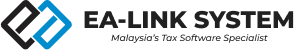About Us
Empowering Tax Professionals with Smarter Solutions
With years of experience, we build smart, user-friendly tax software that saves time and reduces errors.
Why Choose Us

Workflow Automation
Streamline processses and work smarter, even when the office is closed.

Unmatched Security
Protect sensitive data with encryption, multi-factor authentication, and more

Fully Integrated with LHDN
Seamlessly submit e-filing directly to the Malaysian Tax Authority.

Intelligent Compliance
Automatically apply tax rules, restrictions, and adjustments for accurate compliance.

Comprehensive Reports
Generate detailed, customizable reports for complete tax analysis.
Workflow Automation
Streamline processses and work smarter, even when the office is closed.
Your Data Deserves the Best Protection
Schedule a Demo to See It in Action
Our Product
Which Tax Solution is Right for You?
Find the Right Tax Software for your Needs


Our Articles
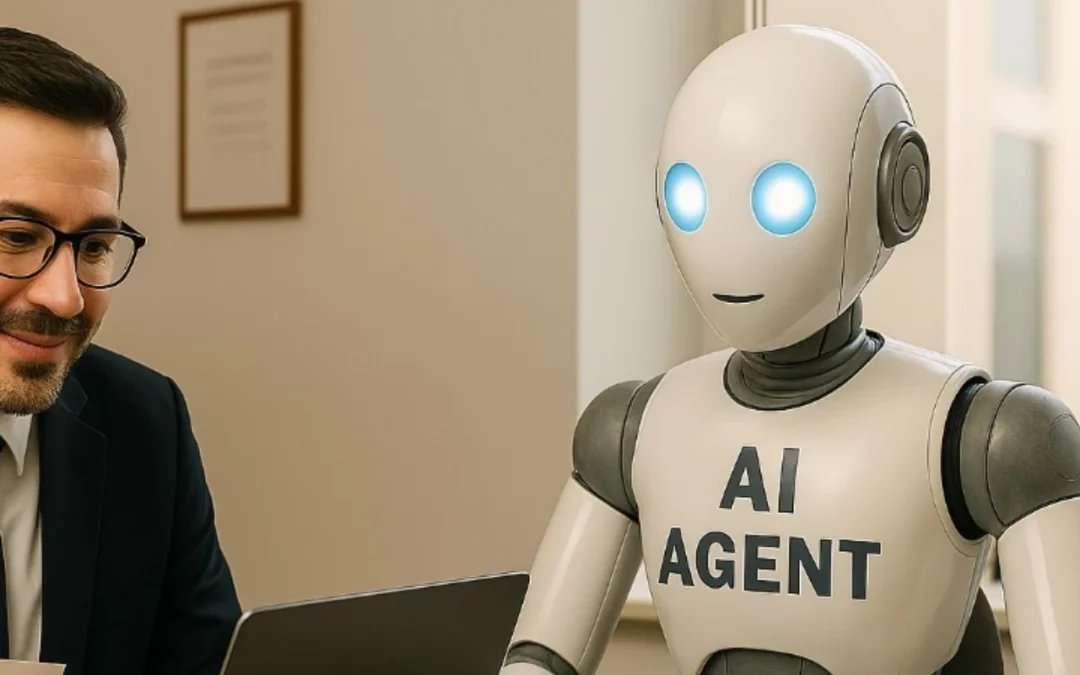
AI Automation Explained: A Practical Guide for Business Owners
As someone who runs a business, I understand how overwhelming new technologies can seem – especially amid...
Ready to Transform Your Tax Practice?
Let’s find the right solution for your needs. Speak with our team to see how our product can streamline your tax processes.